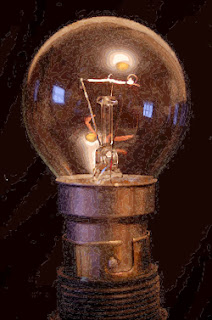
For this I used 4) "Lightbulb.jpg".
I opened the file in Adobe Illustrator, selected the image then clicked on
Object > Live Trace >Tracing Options
Then selected "Comic Art" preset, and changed the Mode to colour, and the Max Colors to 200. Then clicked on trace and saved the image as .ai file then opened this file in Fireworks and used the sub selection tool to select different ares of the image, which shows it is a vector graphic.
Saved the file again in Fireworks in PNG format. Saved traced image as jpeg also.
I opened the file in Adobe Illustrator, selected the image then clicked on
Object > Live Trace >Tracing Options
Then selected "Comic Art" preset, and changed the Mode to colour, and the Max Colors to 200. Then clicked on trace and saved the image as .ai file then opened this file in Fireworks and used the sub selection tool to select different ares of the image, which shows it is a vector graphic.
Saved the file again in Fireworks in PNG format. Saved traced image as jpeg also.

No comments:
Post a Comment